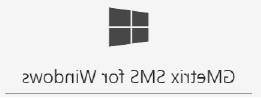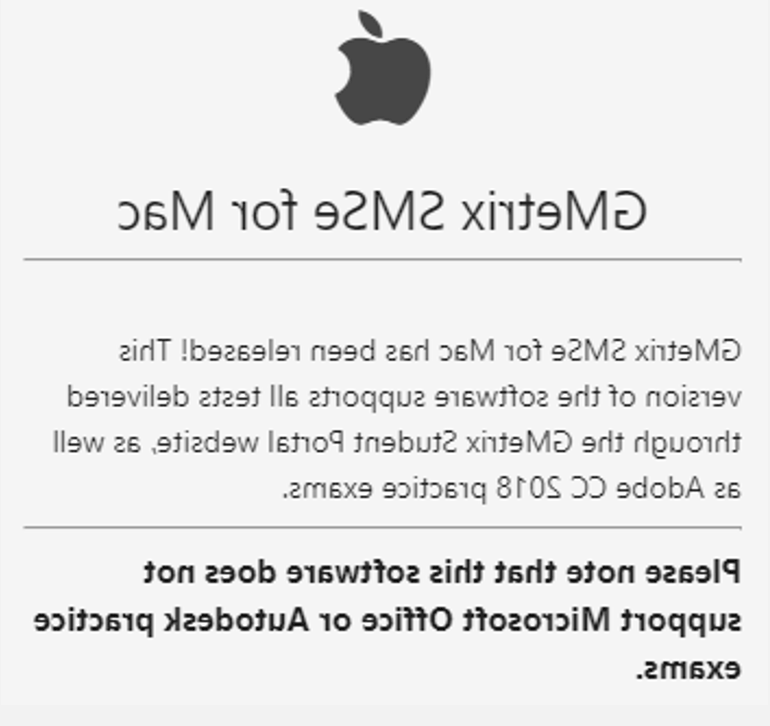- Microsoft Office 365 is available to all currently enrolled students at http://portal.office.com/. Use your @email.vccs.edu account to log in. As a reminder – check your email daily.
- Respondus Lockdown Browser
- If you take online tests at home, your instructor may require that you use Respondus Lockdown Browser to take a test.
- http://download.respondus.com/lockdown/download.php?id=432216390
- A laptop loaner program is available to students who need a laptop in order to complete coursework. A limited number is available and are loaned on a semester-basis, not open-ended. One will be provided; first-come, first-served. The student may contact the IT Help Center at (276)-739-2500.
- Mentoring and Tutoring. VHCC students can access mentoring by:
- Attending open sessions as needed in LRC 133. The schedule is posted online each semester;
- Requesting mentoring by appointment by emailing tutoring@dhnpsf.com;
- Accessing online mentoring through the Brainfuse link on the MyVHCC site;
Requesting specific subject mentoring (not available during open session) by contacting tutoring@dhnpsf.com.
Tips from the Help Desk
If you are having difficulties, don’t hesitate to reach out to your instructor. They are committed to your success and will be your best source for classroom assistance. Check Canvas and your Course Syllabus for preferred contact information and office hours.
Gmetrix

GMetrix SMS provides practice material for:
- Microsoft Office 2013, 2016, 2019 (Windows only)
- Adobe CC 2018/2019
- Adobe CC 2013/2015
- Adobe CS6
- Autodesk Certified User 2017 - 2020 (Windows only)
- Autodesk Certified Professional 2017 - 2020 (Windows only)
- Microsoft Technology Associate
- IC3 GS4/GS5/Spark
- CompTIA
- QuickBooks Certified User
- Microsoft Certified Educator (MCE)
- Entrepreneurship & Small Business
- EC-Council Associate
Download Here : http://www.gmetrix.net/GetGMetrixSMS.aspx or click below.